Adding Languages
The CertiPay languages table allows you to specify the primary language spoken by employees. Once created, employees can be associated with the language they speak on the More Info tab of their employee profile.
To view the CertiPay Languages table, click the Company Configuration link on the CertiPay home page. Then, from the Configuration page, click the Language link from the Human Resource section.
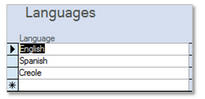
To add a new language, click the first blank cell in the Languages table and enter the name of the language. Press ENTER or TAB to add an additional language in the next row.